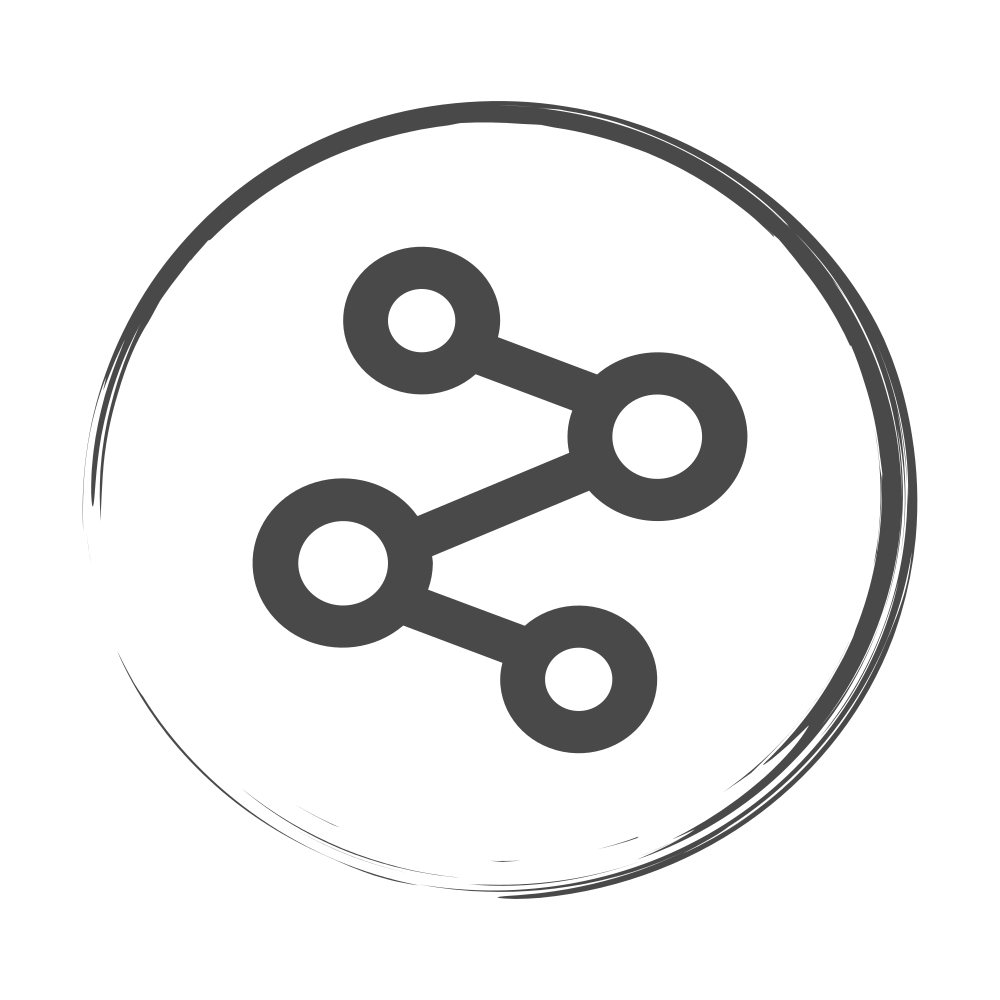Debugging embedded Rust programs using VS Code
In our previous posts, we wrote about generating Rust code for an STM32F7 processor. This was enough to get a simple LED blinking program working but for creating more complicated software we need to be able to develop, compile, deploy and debug from an IDE. We will use the same source code and many of the same tools as in the previous post so make sure to have a look if you want the complete picture. The tools you need to have installed before starting are VS Code with the Rust(rls) extension, a cross-compilation toolchain and GDB debugger (we are using the one provided by ARM) and OpenOCD (for example from here) as the remote debugging server.