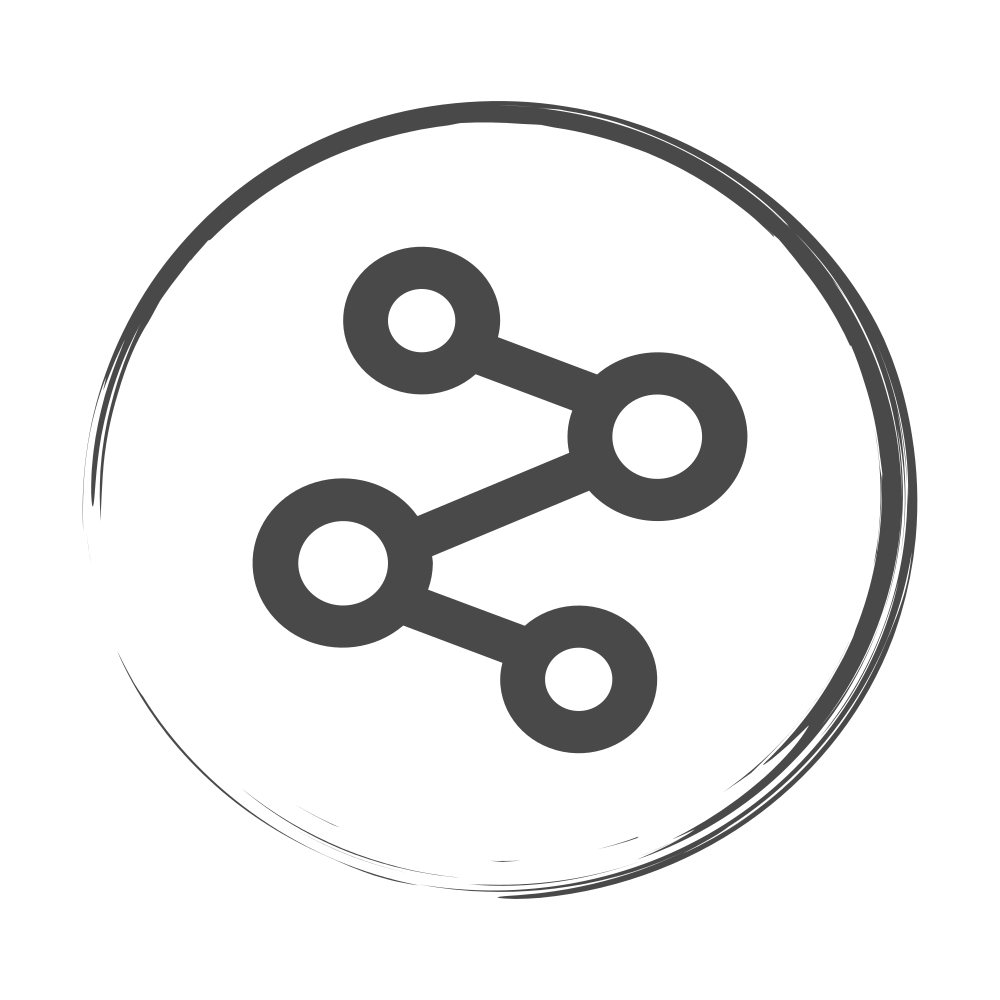Rust Raspberry Pi 4 cross-compilation from Windows
In this post I will go through how to install and configure a Rust cross-compilation environment from Windows to the Raspberry Pi 4 running Raspbian. I am assuming that Rust is installed in the Windows system following these instructions and that a Raspberry Pi 4 machine is running with the name raspberrypi and accessible by ssh.
Installing the C/C++ toolchain
The first step is to install a C/C++ toolchain for the Raspberry Pi. I typically use the one provided by SysGCC but I am sure there are others available. To test that the cross-compiler is working you can write a simple main.c file such as
#include <stdio.h>
int main()
{
printf("Hello World\n");
return 0;
}
Then run the following commands on a PowerShell to compile and run the executable on the remote Raspberry Pi.
arm-linux-gnueabihf-gcc-8.exe .\main.c -o mytest
scp .\mytest pi@raspberrypi:/home/pi
ssh pi@raspberrypi chmod +x /home/pi/mytest
ssh pi@raspberrypi /home/pi/mytest
If you see the Hello World output on your PowerShell terminal then the cross-compilation went well and everything is working.
Prepare the Rust environment
Now it is time to get the Rust environment ready for cross-compilation. First start by installing the target using the PowerShell.
rustup target add armv7-unknown-linux-gnueabihf
Then edit (or create) the file *C:\Users\
[target.armv7-unknown-linux-gnueabihf]
linker = "arm-linux-gnueabihf-gcc-8.exe"
This line configures the linker to be used for creating the executable. If this is not done, a error: linker cc not found message shows up when trying to compile an executable for that target.
Cross-compiling Rust hello world
To create a Rust “Hello World” program, simply make a new folder (in this case I call it rs-hello) and let cargo do the rest of the work for you.
cargo init
cargo build --target=armv7-unknown-linux-gnueabihf
Now there is an executable that can be copied and executed on the remote Raspberry Pi.
scp .\target\armv7-unknown-linux-gnueabihf\debug\rs-hello pi@raspberrypi:/home/pi
ssh pi@raspberrypi chmod +x /home/pi/rs-hello
ssh pi@raspberrypi /home/pi/rs-hello
If you see the Hello, world! output on your PowerShell terminal then the cross-compilation went well and you can now create Rust programs to run on your Raspberry Pi.